Search the Community
Showing results for 'smartbro'.
-
can anyone post here to increase up ng connection
-
Router: linksys wi-fi router n300 monitor (E1200) Location: Baliuag Bulacan First Issue is with router without the NAT on my canopy whenever i connect using my laptop for a few days my router can't seem to access the internet and tried the 10s pull and plug it back but it's not working but when i directly plug the modem on my computer and laptop it does have an internet.. what seems to be the problem? Second issue is that i enabled the Nat so i could use the smart bro without going to the portal whenever i use different pc or laptop so i was wondering if it will affect my router?my router is cloned to my pc mac address will my router still work or should i change the cloned mac address?
-
guys pahelp naman...accidentally nareset ko yung configurations ng canopy namen.. and i dont know how to reconfigure it...so walang net yung smartbro namin ngayon.. kung cno po jan dating nagtatrabaho sa smart at alam kung pano kinoconfigure yung canopy para maenable yung internet please do help mee.. please.. i'm a valid subscriber ng smartbro nila., with a currently renewed 2 year contract.. legit user naman po ako....may legit service refenrece number at legit account number.... my canopy settings was just messed up and i cant get a technician to fix this as soon as possible dahil mahal na araw help me guys please
-
Mga boss-chief magtatanong lang... Isang buwan na ring weird yung connection speed ko sa smart bro. Well ang lam ko supposedly dapat 512Kbps lang ang max na kya ng mga canopies naten pero kaya nung magtry ako magtest dito sa testmy.net (mga 4 times) I was so overwhelmed! Check these out! ::::::::::.. Download Stats ..:::::::::: Download Connection is:: 817 Kbps about 0.8 Mbps (tested with 1024 kB) Download Speed is:: 100 kB/s Tested From:: https://testmy.net/ (Main) Test Time:: 2009/09/01 - 1:17pm Bottom Line:: 14X faster than 56K 1MB Download in 10.24 sec Tested from a 1024 kB file and took 10.262 seconds to complete Download Diagnosis:: May need help : running at only 60.79 % of your hosts average (2.86) D-Validation Link:: https://testmy.net/stats/id-KL74ORX8D User Agent:: Mozilla/5.0 (Windows; U; Windows NT 5.1; en-US; rv:1.9.0.13) Gecko/2009073022 Firefox/3.0.13 (.NET CLR 3.5.30729) FBSMTWB :::.. Download Stats ..::: Download Connection is:: 833 Kbps about 0.8 Mbps (tested with 1024 kB) Download Speed is:: 102 kB/s Tested From:: https://testmy.net/ (Main) Test Time:: 2009/09/01 - 1:35pm Bottom Line:: 15X faster than 56K 1MB Download in 10.04 sec Tested from a 1024 kB file and took 10.066 seconds to complete Download Diagnosis:: May need help : running at only 62.3 % of your hosts average (2.86) D-Validation Link:: https://testmy.net/stats/id-JKGRTLIU1 User Agent:: Mozilla/5.0 (Windows; U; Windows NT 5.1; en-US; rv:1.9.0.13) Gecko/2009073022 Firefox/3.0.13 (.NET CLR 3.5.30729) FBSMTWB [!] ***Pa-diagnose naman mga boss-chief! Ang wild e! hehe...tapos kung titignan nyu maigi "...may need help running only at 60.79%" sobrang weird! hehe Please post in English, the forum rules are right here >>>>>>>http://www.testmy.net/t-13204all users should read them as asked to when they sign up
-
im playing an online game in http://www.e-games.com.ph im using smartbro connection . before i can play it anytime of the day but starting last march i can only play the game 10pm - 8am without disconnceting in the game. pls help me to identify the problem of mine.. antivirus off, firewall off, i try to tweak but it doesnt work for me, ping down and upload
-
Hello po hopefully to find tricks on how to connect to my nieghbors wifi and to get internet connection for free if its possible I want to learn how to sim bug for my smartbro pocket wifi ZTE thank you and godbless to all take care
-
damn... almost 2years since now I'm experiencing this kind of problem if anyone can help me ... please i desperately need your guidance... my connection is worse than dial up wtf~! if any1 says that smarbro is better than dial up then he must be crazy .... :::.. testmy.net test results ..::: Download Connection is:: 38 Kbps about 0.04 Mbps (tested with 97 kB) Download Speed is:: 5 kB/s Upload Connection is:: 48 Kbps about 0 Mbps (tested with 386 kB) Upload Speed is:: 6 kB/s Tested From:: https://testmy.net (Main) Test Time:: 2009/12/26 - 10:43pm D-Validation Link:: https://testmy.net/stats/id-50B9AVODF U-Validation Link:: https://testmy.net/stats/id-CJBKIYH7D User Agent:: Mozilla/5.0 (Windows; U; Windows NT 5.1; en-US; rv:1.9.0.16) Gecko/2009120208 Firefox/3.0.16 [!]
-
smartbro USB stick free internet trick please post here
-
i need help on how to set up smartbro with 2wire gateway from AT&T. since the smartbro canopy is the modem, how can i configure the 2wire gateway if it's already a modem and router in one? can i just bypass the canopy and connect directly using the 2wire gateway? how?!
-
is there any means to speed up my SmartBro USB modem connections? ..thanks
-
It was mentioned in some thread but was never given a really in-depth articulation. so i guess there is a need to start a new thread focusing on the possibility of modifying the speed aggregate set by Smartbro in our canopy, from 1Mbps to 7Mbps or better. so to those people who have any idea how to do such tweak, are surely welcome. Any contributions will surely be appreciated by people such as me who are really desperate in maximizing the speed we have with our current smartbro subscription . so im asking the experts to help us. btw. i have upgraded my canopy software version to 8.2.2 (the latest) and i am using a Canopy Lite 5.7 GHZ . thanks...
-
UPDATE! ~ gpedit.msc (Group Policy) - Used the program to remove the 20% reserved bandwidth of the computer. May 20% na bandwidth na nakareserve ang computer para sa sarili niya. Maybe para po ito sa Automatic Updates, na dapat ikaw ang nakikinabang nito. Screenshot po below: "http://img269.imageshack.us/img269/1584/gpedit.png" > To do this: + Start > Run, or WinKey + R, then type "gpedit.msc" + To the right panel go to: Computer Configuration > Administrative Templates > Network > QoS Packet Scheduler + Look for "Limit reservable bandwidth", double click, enable, then sa baba yung "Bandwidth limit (%)" set it to "0" (zero). Done! Definitely bibils browsing, DL, & any other internet activity. Also check the QoS option in Network Connections > Baka lang po di na mag Automatic Updates, balik niyo lang na lang po sa dati or pag nag Automatic Updates iwasan niyo po yung too much internet activity. Pero sakin po napagsasabay-sabay ko po lahat, Browsing + DL +
-
i recently had my smartbro mobile(usb) but i have this problem with downloading from sharing sites (rapidhsare, megaupload, hotfile, etc...). when i try to download stuff the error is always "your ip is already downloading something please wait for your download to finish)=because i'm just a free user so i can't have parallel downloads. but then why is it that the error keeps on popping out even though i'm not really downloading anything when it says that i am. i hope someone could help me n this thanks in advance and god speed!
-
hi. Do you have any idea what the user and password for the canopy? I finally found the IP address of the canopy but I need to login first. I already tried logging in as user, admin, administrator (all with blank password). Any ideas? Tnx
-
first of all hello im a new member but . not new in testmy i always view here... HERE IS A TWEAK FOR ME - first download cablenut - use coolbuster.css - change the max connections to 10000 - the default TLL to 64 - and use the Cool buster Formula - by doing the formula u need this: DR. TCP - now there change the Receive Window to 937500 - the MTU to 1500 - the Blackhole Detection to No - Windows Scaling to Yes - Time Stamping to No - Selective Acks to Yes - Path MTU Discovery to Yes - Max Dup ACKS to 2 after that.. Clean using CCleaner and the cmd: ipconfig /flushdns and HERE IS MY CANOPY SETTINGS In Configuration Page:GENERAL -Link Speeds: Only the 100 Base Half and Full Duplex is Checked -2X Rate is Enabled QOS: Uplink: 200 Downlink: 800 Uplink Burst: 1500 Downlink Burst: 1500 Hi Priority Channel: Enabled Radio: Power Saver Mode: Disabled SAVE AND REBOOT!!! Credits: FOR COOLBUSTER!!! for his css and formula and other tweaks.. DONT FORGET HIS LATENCY HACK.. TO ME FOR EXPERIMENTING AND SUCCESFULLY TWEAKING IT!!! IM ONLY 14yrs old PROUD TO BE PINOY!!!!!
-
This topic has been moved to Archives. [iurl]http://www.testmy.net/forum/index.php?topic=27290.0[/iurl]
-
Guys i cant find the exact page where to post this topic... >I got a SmartBro 999 plan, using a canopy antena which is connected to a router where a laptop and three desktop computers are plugged. >my router TP-Link(the one with four port) >My location: outer part of Baguio City, Philippines ive read so many post regarding the "SmartBro" stuff things became vary confusing... here's my question: Accessing the canopy page in my situation(for the purpose of tweaking) looks impossible.. right? or wrong? In my situation, what are there possible tweaks that will work to speed-up my internet connection? Thanks Guys!
-
This topic has been moved to Smart Bro (Wi-fi). [iurl]http://www.testmy.net/forum/index.php?topic=27172.0[/iurl]
-
My father just change the settings without letting me know Now we both can't access canopy (169.254.1.1) He said he only changed the setting DCHP to enabled in the canopy page and Rebooted. Good thing is we did not get disconnected from the internet the only problem is that we can't access canopy. All your help will be appreciated.
-
YO!!!is this speed ok???? no tweak!!! ::::::::::.. Download Stats ..:::::::::: Download Connection is:: 413 Kbps about 0.4 Mbps (tested with 507 kB) Download Speed is:: 50 kB/s Tested From:: https://testmy.net/ (Main) Test Time:: 2009/06/07 - 4:33am Bottom Line:: 7X faster than 56K 1MB Download in 20.48 sec Tested from a 507 kB file and took 10.051 seconds to complete Download Diagnosis:: Looks Great : 15.04 % faster than the average for host (smartbro.net) D-Validation Link:: https://testmy.net/stats/id-NPXDOWYQ5 User Agent:: Mozilla/5.0 (Windows; U; Windows NT 5.1; en-US; rv:1.9.0.10) Gecko/2009042316 Firefox/3.0.10 (.NET CLR 3.5.30729) I have a neighbor who has a smartbro speed w/ 1792kpbs.... then I think he did it by accesing his canopy... Then how to acces canopy in a new way??? can you help? I try the tutorials from the past forums but it did'nt work... I already reformat my PC then it's no use....
-
ive veen using my router for about a year, but last week the pole of the antenna was broken, the tech support came to our house and fix the connection but afterwards when i connect to the router, i cant browse the internet. I've noticed that the WAN LED was both lighted (up and down) but before it was only the upper one.. what will i do? please help.. :cry2:
-
<snip>
-
sir i need some help with my access point...... how can i access my ap here in our place.... can someone teach me some methods???? thanks and more power... if possible please just pm me....